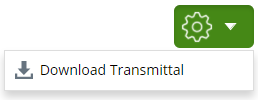To Download a Transmittal
After the package distribution order and compression jobs have been completed, you can download the transmittal.
Follow these steps to download a transmittal.
- Open the transmittal for which you want to download.
-
From the
Object menu, select
Download Transmittal.
Note: The transmittal is saved as a compressed (zip) file, consisting of a Microsoft Excel workbook with a coversheet listing the folders containing the contents of the selected transmittal documents.
Windows Explorer window appears, open to the Downloads folder.
- Browse to navigate to the folder in which to save the transmittal file.